How to Use an HC-SR04 Ultrasonic Sensor for Interactive Projects

Overview
Welcome back, everyone! In today’s tutorial, we’re diving into the world of distance measurement using one of the most popular and versatile sensors out there—the HC-SR04 ultrasonic sensor. Whether you're building an obstacle-avoiding robot or working on an interactive prop for an escape room, this sensor is a game-changer.
What is the HC-SR04 Ultrasonic Sensor?
The HC-SR04 ultrasonic sensor is an incredibly reliable and cost-effective component used in various DIY projects, especially in robotics and automation. Unlike traditional motion sensors like the PIR (Passive Infrared) sensor, which simply detects the presence of a person, the ultrasonic sensor provides a more nuanced measurement by calculating the distance between the sensor and the object in its range. This makes it ideal for creating dynamic, interactive exhibits and props where different actions are triggered depending on the proximity of a person to the sensor.
For instance, imagine a theme park attraction or an escape room puzzle where different responses (e.g., lighting patterns, dialogues, sound effects) are activated as a person gets closer to a sensor. This ability to detect incremental distance changes is a huge advantage over basic motion sensors, which only detect "on" or "off" states.
How Does the HC-SR04 Ultrasonic Sensor Work?
At its core, the HC-SR04 sensor operates similarly to how bats or dolphins use echolocation to navigate and detect obstacles. It sends out ultrasonic sound waves, which bounce off objects and return to the sensor. By measuring the time it takes for the sound waves to travel from the sensor to the object and back, the sensor calculates the distance.
-
Transmitting Transducer (T): This component emits an ultrasonic pulse at a frequency of 40 kHz.
-
Receiving Transducer (R): This part receives the pulse once it bounces off an object.
The timing of these sound waves, measured in microseconds, is then used to calculate the distance to the object in the sensor’s range.
Setting Up the HC-SR04 with Arduino
Setting up the HC-SR04 ultrasonic sensor is straightforward, requiring only four pins for basic operation:-
VCC Pin (Power): Connect this to the 5V pin of your Arduino.
-
Trigger Pin: This pin sends the pulse to activate the sensor.
-
Echo Pin: The Echo pin receives the reflected pulse.
-
Ground (GND): Connect this to the GND of your Arduino.
Wiring the HC-SR04 to Arduino
Here’s a simple guide to wire the HC-SR04 ultrasonic sensor to an Arduino:
-
VCC (5V) to Arduino 5V pin.
-
Trigger (TRIG) to Arduino Pin 9.
-
Echo (ECHO) to Arduino Pin 10.
-
Ground (GND) to Arduino GND.
Writing the Code
To make the HC-SR04 work with your Arduino, here’s a breakdown of the code logic:-
Setup Pin Variables: Declare the pins as constants (e.g.,
const int triggerPin = 9;,const int echoPin = 10;). -
Sending the Pulse: Use the
digitalWrite()function to trigger the ultrasonic pulse. Set the trigger pin to HIGH for 10 microseconds. -
Receive the Echo: Once the pulse is sent, the echo pin will switch from LOW to HIGH as the pulse is received back. The
pulseIn()function measures the duration in microseconds. -
Calculating Distance: The formula to calculate distance is:
Distance=(Duration×Speed of Sound2)\text{Distance} = \left( \frac{\text{Duration} \times \text{Speed of Sound}}{2} \right)Here, the speed of sound is approximately 0.034 cm per microsecond. Remember to divide the duration by 2 to account for the round trip of the pulse.
Code Example
Practical Applications for the HC-SR04 Ultrasonic Sensor
The HC-SR04 ultrasonic sensor is a powerful tool that can be used in a variety of interactive applications:
-
Obstacle Avoidance Robots: This sensor is commonly used in robotics for obstacle detection, allowing robots to avoid collisions by calculating the distance to nearby objects.
-
Interactive Exhibits: Create exhibits where different actions (e.g., lighting, sounds) are triggered based on a person’s proximity to the sensor.
-
Escape Rooms: Use the ultrasonic sensor to trigger different events as players move closer to or farther from an object, creating dynamic and engaging puzzles.
-
Parking Assistance: The HC-SR04 can be used to monitor distance to a wall or object, providing feedback through LED lights or sounds, guiding users as they park their car.
-
Proximity Detection for Smart Systems: Integrate the sensor with smart systems to automate actions like turning on lights or activating devices based on proximity.
Troubleshooting Common Issues
When using the HC-SR04 sensor, you might encounter a few issues, such as:-
Unreliable Measurements: This can happen if there is too much ultrasonic noise in the environment or if the object being detected is too small or too far away.
-
No Reading or High Values: This could be due to incorrect wiring, issues with the sensor, or incorrect timing in the code.
Conclusion
The HC-SR04 ultrasonic sensor is an incredibly versatile and accessible tool for a wide range of projects. From measuring distances to triggering actions in interactive exhibits or robotic applications, it opens up countless creative possibilities. Its simple wiring and easy integration with the Arduino platform make it perfect for beginners and experts alike.
If you have any questions or would like further clarification on the project, feel free to post your comments below. Also, make sure to check out our community and workshops for more hands-on learning experiences. Keep experimenting and happy coding!
Administrator
Frequently Asked Questions
Common questions about How to Use an HC-SR04 Ultrasonic Sensor for Interactive Projects. Find answers to the most frequently asked questions.
User Reviews & Comments
Share your experience with this IoT Blog. Your feedback helps our community make informed decisions!
Share Your Experience
Help others by sharing your thoughts about this IoT Blog.
Related Blogs
Explore more IoT Blogs in the same category

What is the Internet of Things (IoT)?
Tutorials
The Internet of Things (IoT) connects everyday devices to the internet, enabling smart homes, healthcare, farming, and industries with automation, real-time monitoring, and data-driven insights.

IoT Security Risks and How to Protect Your Devices
Tutorials
Learn how to secure your IoT devices at home and office, reduce cyber risks, and protect privacy with best practices for a safer connected world.
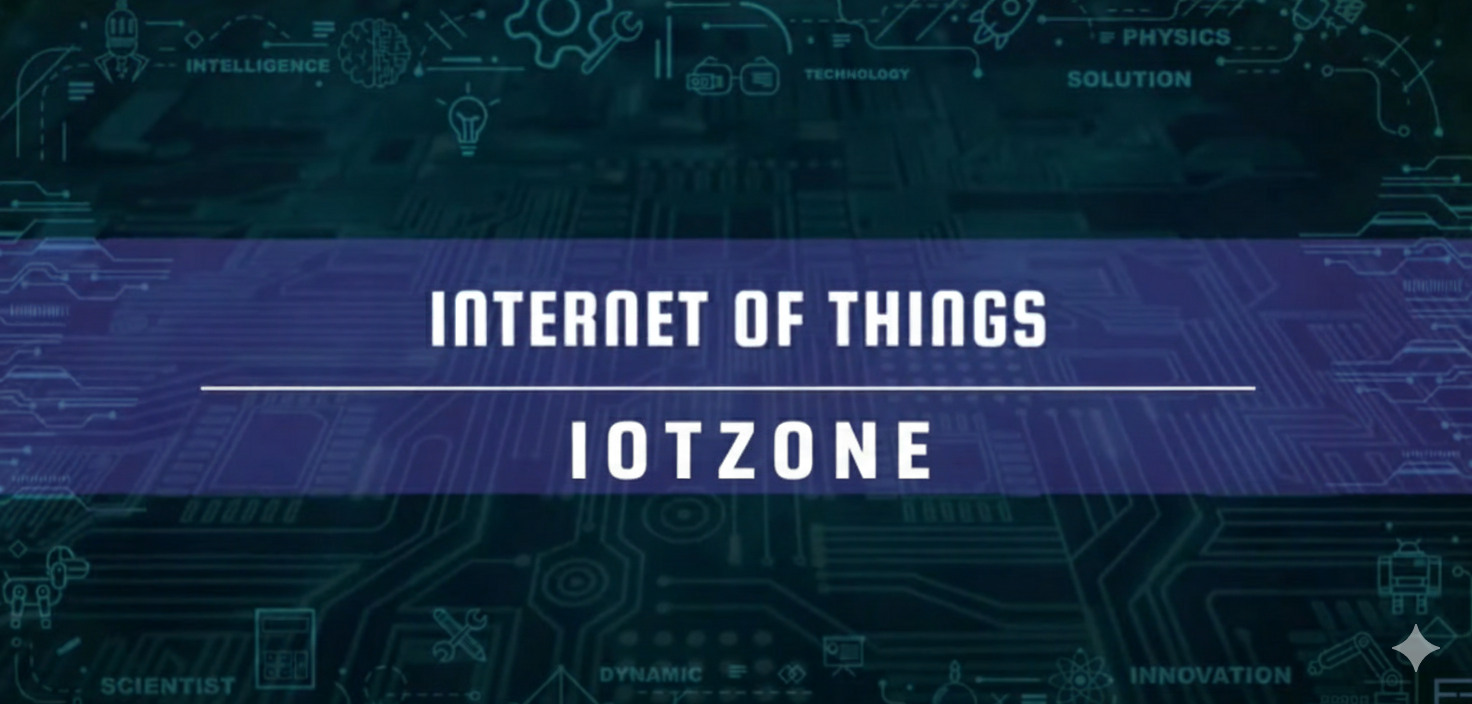
IoT Components: Working of IoT, Sensors & Actuators, Role of IoT, IoT Cloud, IoT Analytics
Tutorials
Explore IoT components, working, sensors, actuators, IoT cloud, and analytics. Learn how IoT transforms data into insights, connecting devices for smarter and efficient solutions.
No Reviews Yet
Be the first to share your experience with this IoT Blog!