Heat Sink: Complete Guide, Working, Types, Applications, and Selection Tips
A heat sink is a crucial component used to dissipate heat from electronic devices, ensuring optimal performance and longevity. This complete guide explains what a heat sink is, how it works, different types, materials, applications, and tips for choosing the right one. Learn everything about heat sinks to improve cooling efficiency in electronics and industrial equipment.
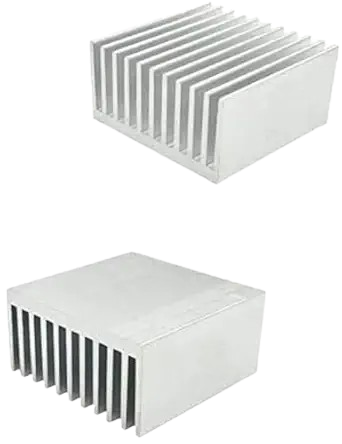
Device Overview
Introduction
A heat sink is a device that helps remove unwanted heat from electronic components or mechanical parts. Whenever an electronic device works, it produces heat. If that heat is not removed, the device can get damaged, perform poorly, or even stop working completely. Heat sinks solve this problem by absorbing the heat and releasing it into the air or another cooling medium.
From the processor in your computer to the LED light in your room, heat sinks are everywhere. They are one of the most important components for maintaining performance, safety, and reliability in electronics.What is a Heat Sink?
In simple terms, a heat sink is like a radiator for electronics. It is usually made from a metal that conducts heat very well, such as aluminum or copper. It is attached to a hot component, such as a CPU, power transistor, or LED, to draw the heat away from it. The heat sink then spreads the heat over a large surface area so that it can cool down more quickly.
Heat sinks usually have fins, grooves, or other shapes that increase the surface area, making them better at releasing heat into the surrounding air.How Does a Heat Sink Work?
A heat sink works using three basic heat transfer principles:
-
Conduction – Heat moves from the electronic component into the heat sink because they are in contact with each other.
-
Convection – Heat moves from the heat sink into the surrounding air. This can happen naturally (passive cooling) or with the help of a fan (active cooling).
-
Radiation – A smaller portion of heat escapes as infrared radiation.
Types of Heat Sinks
1. Based on Cooling Method
-
Passive Heat Sink – Uses natural airflow for cooling. It has no moving parts and is silent, but is less effective in high-heat situations.
-
Active Heat Sink – Has a built-in fan or blower that pushes air through the fins, improving heat removal. Common in computer processors.
-
Hybrid Heat Sink – Combines passive and active cooling for better results.
2. Based on Material
-
Aluminum Heat Sink – Lightweight, affordable, corrosion-resistant, and good thermal conductivity. Used in most electronics.
-
Copper Heat Sink – Higher thermal conductivity than aluminum but heavier and more expensive. Often used in high-performance systems.
-
Composite Heat Sink – Made from a mix of materials to balance performance and cost.
3. Based on Manufacturing Process
-
Extruded Heat Sink – Made by pressing aluminum through a mold. Cost-effective and common in electronics.
-
Stamped Heat Sink – Made by stamping thin metal sheets. Inexpensive but less efficient.
-
Bonded Fin Heat Sink – Fins are glued or soldered to a base. Allows high fin density for better cooling.
-
Skived Fin Heat Sink – Fins are shaved from a single block of metal, offering high performance.
-
Die-Cast Heat Sink – Molten metal is poured into a mold to create complex shapes. Good for custom designs.
-
Folded Fin Heat Sink – Thin metal sheets folded into fins and attached to a base. Useful for increasing surface area.
Materials Used in Heat Sinks
-
Aluminum (6063 & 1050 alloys) – Great balance of cost, weight, and performance.
-
Copper – The best thermal conductor for electronics cooling but more expensive.
-
Graphite & Advanced Composites – Used in high-end electronics and aerospace applications.
Applications of Heat Sinks
Heat sinks are used in many industries, including:-
Computers & Laptops – Cooling CPUs, GPUs, and chipsets.
-
LED Lighting – Preventing LEDs from overheating.
-
Power Electronics – Cooling devices like MOSFETs, transistors, and inverters.
-
Automobiles – Managing heat in electric vehicle batteries and controllers.
-
Industrial Equipment – Protecting heavy-duty machines from overheating.
-
Renewable Energy Systems – Cooling parts in solar inverters and wind turbines.
Advantages of Heat Sinks
- Keeps devices at safe temperatures.
- Extends the life of electronic components.
- Prevents damage caused by overheating.
- Improves system stability and performance.
- Reduces maintenance costs.
How to Choose the Right Heat Sink
When selecting a heat sink, you should consider:-
Thermal Conductivity – Choose a material that conducts heat well (copper > aluminum).
-
Size and Surface Area – Bigger surface area means better cooling.
-
Airflow Conditions – Decide between passive or active cooling based on the device.
-
Mounting Method – Ensure the heat sink fits properly on the component.
-
Heat Dissipation Needs – Match the heat sink to the power output of the device.
Real-World Example: Cooling a Computer CPU
A modern desktop CPU can generate between 65W to 150W of heat when working at full load. Without a cooling solution, the temperature would rise dangerously high, causing performance drops or permanent damage.
Solution: Use an active copper-aluminum heat sink with a fan.
How it works:
- The copper base directly contacts the CPU, absorbing heat quickly.
- Aluminum fins spread the heat over a larger area.
- The fan blows air through the fins, rapidly cooling the heat sink.
Result: The CPU temperature stays between 40°C and 70°C, allowing the system to run smoothly even during demanding tasks like gaming or video editing.
Maintenance Tips for Heat Sinks
-
Clean Dust Regularly – Dust buildup reduces airflow and cooling efficiency.
-
Check Thermal Paste – Replace dried-out paste between the heat sink and component.
-
Ensure Proper Mounting – Loose screws can reduce contact and cause overheating.
-
Monitor Temperatures – Use software tools to check if your cooling is working properly.
Conclusion
Heat sinks are simple yet essential devices for managing heat in electronics and machines. Choosing the right heat sink improves performance, prevents damage, and extends the lifespan of your equipment. Whether you are building a computer, installing LED lights, or working with industrial machinery, understanding how heat sinks work and which type to choose can make a big difference in the reliability of your system.Where to Buy
| Platform | Price | Action |
|---|---|---|
|
|
₹145 | Buy Now |
Prices may vary. Click on "Buy Now" to check current availability and pricing.
Administrator
Frequently Asked Questions
Common questions about Heat Sink: Complete Guide, Working, Types, Applications, and Selection Tips. Find answers to the most frequently asked questions.
User Reviews & Comments
Share your experience with this IoT device. Your feedback helps our community make informed decisions!
Share Your Experience
Help others by sharing your thoughts about this IoT device.
Related Devices
Explore more IoT devices in the same category
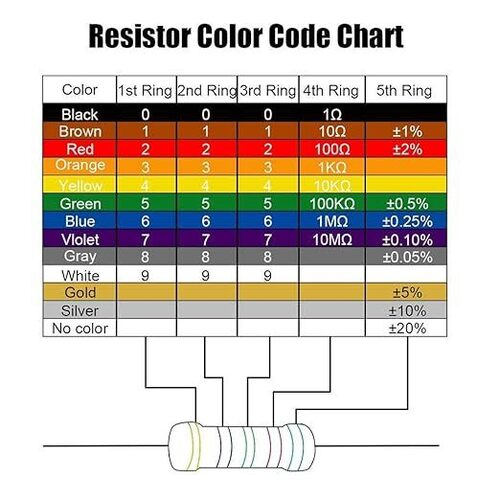
Resistors in IoT: Types, Applications, Selection Guide, and Circuit Examples
Supporting Components
Resistors are essential components in IoT circuits, helping control voltage, current, and signal flow. This guide explains the types of resistors, their functions, how to choose the right resistor for your IoT project, and real circuit examples. Learn how resistors improve reliability and performance in connected devices.

PC817 Optocoupler: Working, Pinout, Circuit, Applications, and Selection Guide
Supporting Components
PC817 is a widely used optocoupler that provides electrical isolation between input and output using an internal LED and phototransistor. This guide explains its working principle, pinout configuration, circuit connection, and real-world applications in automation and safety systems. Whether you're designing a power supply or a microcontroller interface, PC817 offers a reliable solution for signal isolation.

Discover everything about diodes in electronics — from types and working principles to real-world applications and how to choose the right diode for your project. This comprehensive guide simplifies diode selection and usage, making it perfect for students, hobbyists, and professionals. Enhance your electronics knowledge with trusted and clear information.
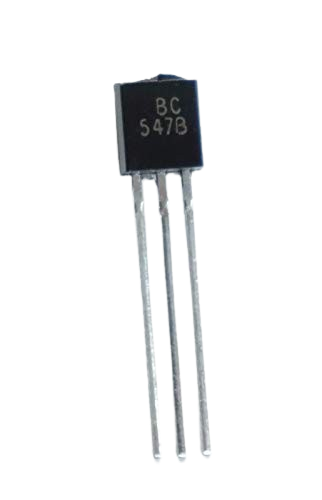
Discover everything about transistors in this complete guide. Learn how transistors work, explore different types like BJT and MOSFET, and understand their real-world applications in electronics. Perfect for students, beginners, and professionals seeking clear, accurate, and practical information about this key electronic component.
No Reviews Yet
Be the first to share your experience with this IoT device!