TP4056 Battery Charging Module: Working, Features, Pinout & Safe Usage Guide
TP4056 is a compact lithium-ion battery charging module known for its simplicity, safety, and efficient performance. This guide covers its working, features, pin configuration, and safety usage tips, making it ideal for electronics enthusiasts and DIY battery charger projects. Learn how to use TP4056 effectively without overcharging or damaging your batteries.

Device Overview
Introduction
The TP4056 is a powerful yet compact linear lithium-ion battery charging module widely used for safely charging single-cell 3.7V Li-ion or Li-Po batteries via a 5V input source. Its built-in features like thermal regulation, overvoltage protection, and battery overcharge safety make it one of the most reliable charging ICs in the electronics world. This guide will help you understand everything about TP4056 — from pinout and specifications to working principles and example usage — without diving into IoT or cloud-based applications.What is TP4056 Module?
The TP4056 is a constant-current/constant-voltage linear charger IC specifically designed for single-cell lithium-ion batteries. It comes in two main formats:-
TP4056 Module with Protection Circuit
-
TP4056 Module without Protection Circuit
TP4056 Module Types
| Type | Description |
|---|---|
| With Protection | Includes over-voltage, over-discharge, and short-circuit protection for safer charging |
| Without Protection | No built-in protection; should only be used with batteries that already have BMS (Battery Management System) |
| Micro USB TP4056 | Comes with a Micro USB input port for direct USB power input |
| Type-C TP4056 | Modern version with Type-C input for convenience and better compatibility |
TP4056 Specifications
| Parameter | Value |
|---|---|
| Input Voltage | 4V to 8V (Recommended: 5V) |
| Charging Voltage | 4.2V (fixed) |
| Charging Current | 1A (default), adjustable via Rprog resistor |
| Protection Features | Overcharge, Over-discharge, Short Circuit (in protected version) |
| Chipset | TP4056 |
| Efficiency | ~75-85% (depending on design) |
| Status Indicators | Red (Charging), Blue/Green (Fully Charged) |
TP4056 Pinout Description
| Pin Name | Description |
|---|---|
| IN+ | Positive input voltage terminal (5V) |
| IN- | Ground/Negative input terminal |
| B+ | Positive terminal for battery connection |
| B- | Negative terminal for battery connection |
| OUT+ | Output positive terminal (same as B+) |
| OUT- | Output negative terminal (same as B-) |
| CHRG | Status LED for charging |
| STDBY | Status LED for charge complete |
Note: CHRG and STDBY are internally connected to LEDs in most modules.
TP4056 Working Principle
TP4056 works on the linear charging principle using a CC-CV algorithm:
-
Constant Current (CC) Phase: Initially charges the battery with a constant current up to 1A (or as set by Rprog).
-
Constant Voltage (CV) Phase: As the battery reaches 4.2V, the current reduces gradually.
-
Charge Termination: Once current drops below 10% of set value, charging stops.
-
Trickle Charging: Maintains battery at full capacity without overcharging.
This process ensures safe and efficient charging without damaging lithium batteries.
Features of TP4056 Charging Module
- Built-in thermal regulation
- Overvoltage & overcurrent protection
- Short-circuit protection (in protected version)
- Low standby current
- Status indication LEDs
- Adjustable charging current
- Compact & easy-to-use form factor
- Suitable for DIY battery charging projects
Safety Tips & Usage Guidelines
-
Always use a 5V regulated power supply.
-
Do not exceed 1A current draw unless module supports it.
- Avoid reverse polarity connections (can damage the chip).
-
Ensure proper heat dissipation in high current applications.
- Do not use without protection if your battery lacks a built-in BMS.
Example Circuit: TP4056 Lithium Battery Charger
Here’s how you can use the TP4056 module to safely charge a 3.7V lithium-ion cell.Connections:
| TP4056 Pin | Connect To |
|---|---|
| IN+ | 5V USB power supply (Micro USB / Type-C / direct) |
| IN- | GND of power supply |
| B+ | Battery positive terminal |
| B- | Battery negative terminal |
| OUT+ | Load positive (optional) |
| OUT- | Load negative (optional) |
How It Works:
- When 5V is applied to IN+, the module starts charging the battery.
- Red LED indicates charging in progress.
- Once the battery reaches 4.2V, the Blue/Green LED turns ON — indicating full charge.
- You can connect a small load to OUT+ and OUT-, but avoid high current draws.
Where to Use TP4056?
The TP4056 module is ideal for:- Power banks
- DIY lithium battery chargers
- Small portable devices
- Battery-powered tools
- LED flashlights
- RC toys
- Backup power solutions
Not recommended for direct use in high-power or medical-grade equipment.
Where to Buy
| Platform | Price | Action |
|---|---|---|
|
|
₹113 | Buy Now |
Prices may vary. Click on "Buy Now" to check current availability and pricing.
Administrator
Frequently Asked Questions
Common questions about TP4056 Battery Charging Module: Working, Features, Pinout & Safe Usage Guide. Find answers to the most frequently asked questions.
User Reviews & Comments
Share your experience with this IoT device. Your feedback helps our community make informed decisions!
Share Your Experience
Help others by sharing your thoughts about this IoT device.
Related Devices
Explore more IoT devices in the same category
Dive deep into the world of Li-ion batteries tailored for IoT applications. This detailed resource covers everything from fundamental principles to advanced optimization techniques. Understand how to choose the right battery, extend device runtime, and enhance overall system reliability, all crucial for your connected innovations.
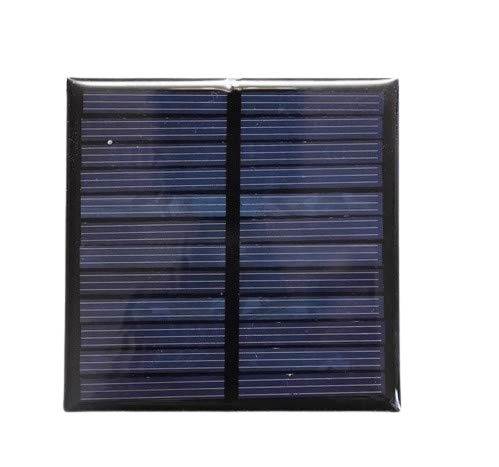
Discover everything about solar panels in this complete guide covering types, benefits, installation cost, and maintenance tips. Whether you're planning for home or commercial use, learn how solar energy can reduce your electricity bills and promote sustainability. Ideal for beginners and property owners exploring solar power solutions in 2025.

Discover everything about capacitors in this complete technical guide. Learn capacitor types, working principles, real-world applications, and how to choose the right one for your circuit. Ideal for students, engineers, and electronics enthusiasts seeking reliable, accurate information
The LM2596 Buck Converter is a popular DC-DC step-down voltage regulator designed for efficient power conversion. Known for its stability, high efficiency, and adjustable output voltage, it is widely used in electronics projects, power supply circuits, and battery-powered devices. This guide covers its working principle, key features, specifications, and common applications for hobbyists and professionals.

What is a Mini SPST 2‑Pin Switch?
Power Supply
Explore the Mini SPST 2‑Pin Switch, a compact and reliable component for various electronic projects. Learn about its specifications, wiring techniques, and practical applications. This guide provides step-by-step instructions for integration, troubleshooting tips, and essential insights to ensure optimal performance in your circuits.
Glass fuse is a protective component widely used in electrical and electronic circuits to prevent damage from overcurrent or short circuits. This complete guide explains its construction, working principle, different types, and practical applications in everyday devices and industrial equipment, helping readers understand why glass fuses are essential for safety and reliable performance.



No Reviews Yet
Be the first to share your experience with this IoT device!